Table Transfer View
How to transfer orders between tables
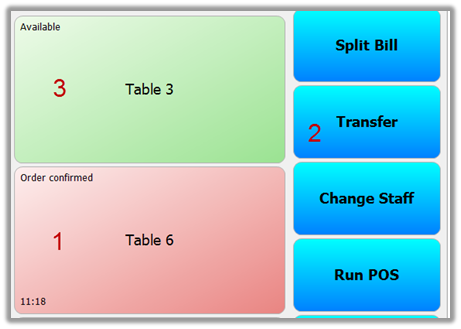
To transfer a table, go to the Table View, select the table you want to transfer, click on Transfer button and select the table you are transferring to.
Table Transfer View
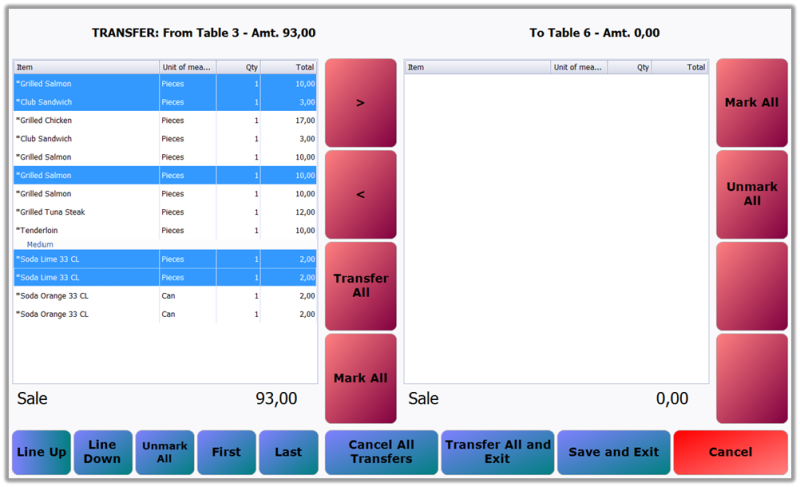
- Transfer All and Exit: Quick method to transfer everything on the table to another.
- To transfer some of the order, select the item lines and click on the > button.
Click on Save and Exit to go back to the Table View.

